Reports can be viewed as is or configured to just the information required. Each report has filters appropriate to the report. There are hundreds of combinations to reports. This section will explain HOW to customize the reports.
To create a custom reports:
In "Reports" choose the report nearest to the information required and click the choice only once to have the black bar highlight the report. Press "Customize" at the bottom of the page.
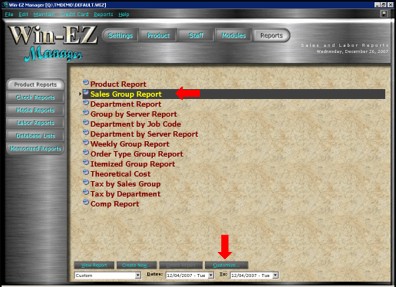
A screen will then show the following. Press "Advanced" to set the report as needed.

A Report Filtering Screen will then ask WHAT is needed to be seen on this report. By checking items on the Left Box more options appear on the Right.
Choose the options for a custom report.
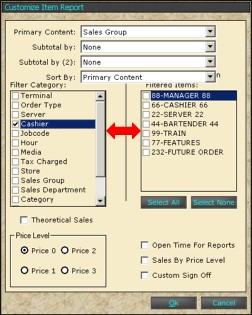
When the information is chosen, Press "Ok". The screen where "Advanced" was chosen will show again. Either view the report or "Memorize" the report to view the custom report again.
To Memorize the custom report, change the name of the report in the "Report Title" section of that screen. NOTE: The report names must be changed. No two reports can have the same name.

Press "Memorize" when finished
To View the Memorized reports use the "Memorized Reports" and choose the report.
