From here a wide range of detail audit items can be viewed for a particular day.
Start by selecting a date from the box at the bottom of the screen, the following screen will appear.
There can be thousands to tens of thousands of Detail transactions created each day. By selecting filter criteria from this screen, you can limit the amount of data that is displayed and speed up the time taken to display the data.
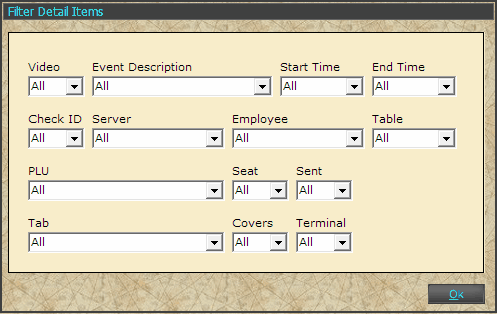
By default all data is displayed.

If an interface to a Remote Eyes camera system is installed, the audit event will have a corresponding video event, and selecting the "Watch Video" button will open the Remote Eyes viewer for that video.
The Find Text button will search the audit data for the text in the search box
The Filter button can be used to change the filters that are applied to the data.