This section will cover all the settings to turn features on and off and set their parameters. Think of this as the central command center that works in conjunction with the master control and other functions commands. The categories have been split into many different tabs to make it easier to navigate but the main principle is that there are three main categories of settings the first two of which are covered in this section; global, by terminal and by job code. This provides a great deal of configurable power to the system because no two restaurants operate the same.
To configure settings open Win-EZ Manager
Press "Settings" on the top then "P.O.S. Settings" on the left of the screen
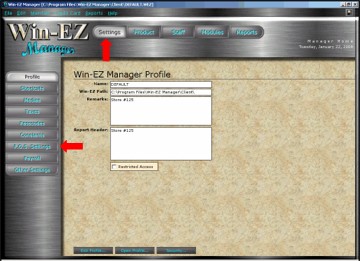
From this screen choose the section to be configured.