In this section breaks are defined by job code. Each employee must be given the "Job" #48 which is designated at "Break"
If breaks are paid, enter the pay amount in Job Code or by employee in the Employee list section. Function "Break" Button must also be attached on each job's "Other Function" Page.
When an employee goes out for break the system will store all information until the employee returns from break. The following settings are for mandatory breaks.
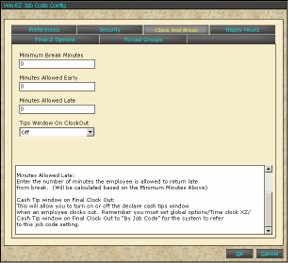
Minimum Break Minutes:
Enter the amount of time required for each break for this job code.
Minutes Allowed Early:
Enter the number of minutes the employee is allowed to return early from break. (Will be calculated based on the Minimum Minutes Above)
Minutes Allowed Late:
Enter the number of minutes the employee is allowed to return late from break. (Will be calculated based on the Minimum Minutes Above)
Cash Tip window on Final Clock Out:
This will allow you to turn on or off the declare cash tips window when an employee clocks out. Set Options/Time clock XZ/ Cash Tip window on Final Clock Out to "By Job Code" for the system to refer to this job code setting.