The following settings will only effect a selected terminal. This feature is divided up into two sections: Terminal 1-10 and 11-20. Each terminal is set with a Terminal number at hardware install. Job Code Advanced set up works in conjunction with this feature. For set up in Job Code Config, "By Terminal" is the setting that enables this feature to work.
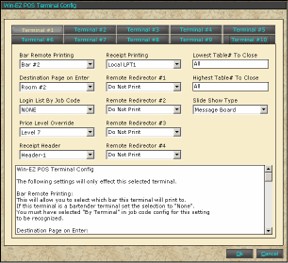
Naming Terminals: Each terminal can be named by it's common location (dining room, bar 1, patio). It will print on the remote print jobs and can define a revenue center location of where orders are placed.
Bar Remote Printing:
This will allow selected terminals to print to specific bars. If this terminal is a bartender terminal set the selection to "None". Select "By Terminal" in job code config for this setting to be recognized.
Destination Page on Enter:
Where does this job code go after the Employee number is entered on the main sign in screen? Select "By Terminal" in job code config for this setting to be recognized.
Login List By Job Code:
This is used in a low security environment where a list of employees to login is desired. If set to a valid job code, when the user touches the New Check, Recall or one of the fast login buttons a list will appear populated with the clocked in employees for the job code entered above. The Time and Other Function buttons still require a login number or an employee card as these are secure areas.
Price Level Override:
This will allow the selected terminal to ignore happy hour pricing and be in a forced price level ordering mode for all items that have price level over-ride checked. The item must have "Price Override" checked "On".

Receipt Header:
This will allow up to two different receipt headers in one system. The default will use the restaurant name and address from constants lines 1,2 and 6. The header 2 option will get the restaurant name from constants lines 31, 32 and 33. This feature is best used when one file server is being used in larger restaurants that have different names for different sections of the restaurant. This will not effect the credit card slip name which is global.
Receipt Printer Status:
This will turn off the local receipt printer if there is not one on a terminal.
Remote Re Director:
This feature is designed for a Multi Kitchen use. A normal print job goes from a terminal to the printer. With Re-Director the print job jumps the regular print job to check which terminal the print job is directed at.
Example:
Terminal 1 is directed to the "Outside" kitchen, which is assigned P1.
Terminal 2 is directed to the "Inside" kitchen, which is assigned P3.
All Print Categories assigned to Remote redirector will print to the correct kitchen based on which terminal the item is rung up at.
This eliminates the need for multiple print jobs for the same item. This will also redirect the Bump Monitors also.
Print Job:
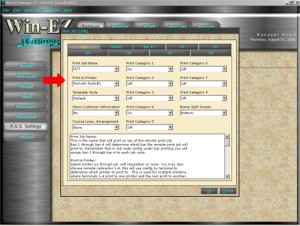
Terminal #1
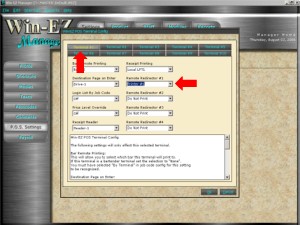
Terminal #2
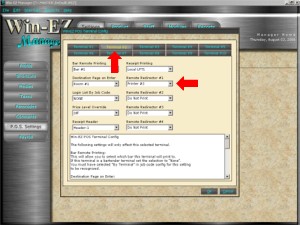
Lowest Table# To Close:
This will restrict the closing of any table number lower than this setting to close on this terminal. Useful when restricting closing tables and reporting revenue by revenue center.
Highest Table# To Close:
This will restrict the closing of any table number higher than this setting to close on this terminal. Useful when restricting closing tables and reporting revenue by revenue center.
Slide Show Type:
Promotional and Training slide shows and Message Board are selected by terminal. There are three promotional slide shows and two staff training slide shows to choose from. Please see: Global Options/Promotions for setup and
instructions.
Message Board displays any 86'd items and text message entered in Global Options/Promotions/Message Board Line# 1-10. The Message will display under the heading "Notes & Specials on the Message Board. This is useful for daily specials and general information the staff needs to know.