Tip out Reference is used for informational purposes only. Tip out reference will print on the Final Z report so servers can tip out the appropriate amount to "support" staff. This feature is used only as a guideline for servers. This feature will not attach the amount to any support staff on labor reporting. The support staff will still need to "Declare Cash Tips" as instructed by the restaurant and IRS.
On each menu item, field is set to be either Food or Bar. Using this feature will add up all the Food or Bar items for tip out purposes. If the bartender receives 2% of the bar sales from the servers, the system can automatically calculate that percentage.
This is a 3 step process.
Step One: IN PRODUCT DATABASE
On each menu item, determine where the item is Food or Bar.
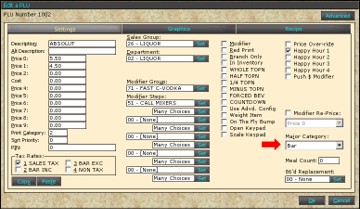
Step 2:
In this section, determine the percentage the servers tip out to each "support" staff such as bartenders, bussers, and hosts. Then decide on what Major Category they get a percentage of, such as Food, Bar or Food & Bar.
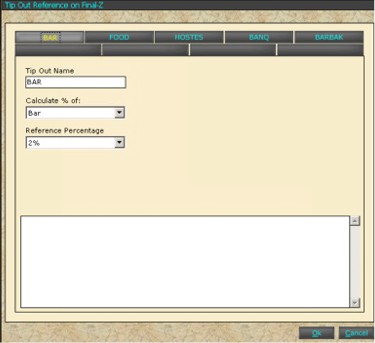
To enter the "Support:" staff name, highlight "Tip Out Name" and type it in.
Step 3: IN JOB CODE ADVANCE
Attach each Support staff reference to the job code that tips out.