Copy/ Paste is the fastest way to program many items at once. Build the first item exactly how it's needed then press "Copy" at the bottom of the Product Item Window. Press "Okay" then open an empty item from the database and press "Paste". Change the Description and price if necessary.
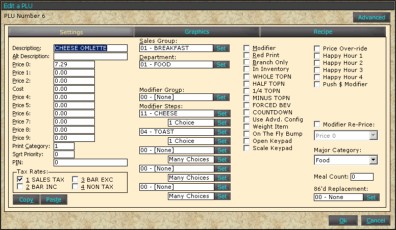
Another way to Copy/Paste is from the Product Item Database list.
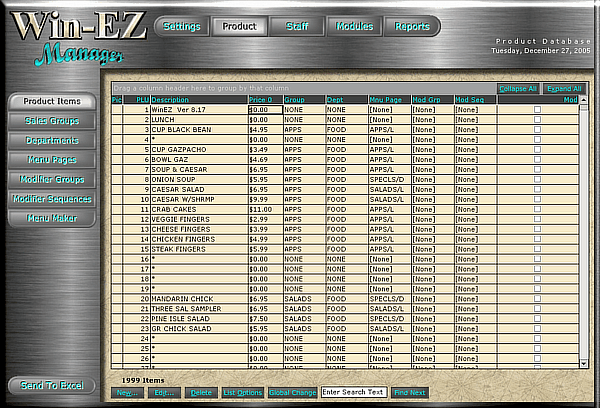
Using the keyboard:
Highlight the item to be copied and using the Windows command of "CTRL-C" copies the line item. Arrow down to the next available line item and again using the Windows command of "CTRL-V" to copy the item. Change the description and price as necessary.
Using the mouse:
Another shortcut is using the mouse to copy/paste. Click the item to be copied only once so the field box is circling the item and RIGHT click the mouse. Move the field box to an open Product Item and RIGHT click the mouse again. A list will show what has been copied and choose the item to be pasted.