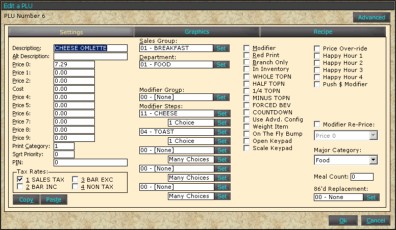Hot keys are designed to allow fast and easy maneuvering in windows and tool bars.
As an example: The letter D is underlined in the "Department" field. By pressing and holding the "Alt" key on the keyboard and pressing the underlined letter, the input field (in blue) will jump directly to the department field.