Timed Menu Pages work best in a cashier/quick service environment. When set up correctly, the menu pages change based on the time of day (Breakfast, Lunch, Dinner). Set the "Breakfast" section to the Menu Page of the most used page. Do the same for Lunch and dinner but add the time lunch and dinner take affect.
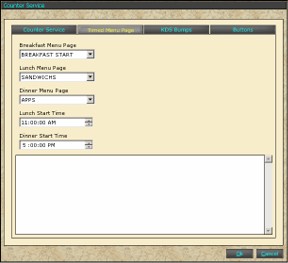
NOTE: If using cashier/ server environment, the Menu Pages set up in this section will override the Button Editor assigned "Default". The Server default will change based on the times set up in the Counter Service Set up.