Counter Service
Order Type Window:
An order type window can display at the beginning of an order or at the end or a different type can be entered type over-ride and the order type window will be suppressed. This feature is mainly used in a Quick Service Environment
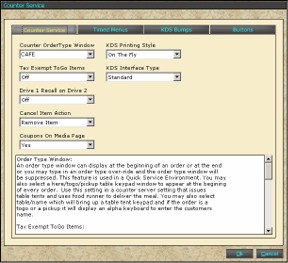
If set to "Beginning"

The same question if set to "end" will be displayed.

Tax Exempt To Go Items:
This will allow certain items to ring up at tax rate #4 "NON TAX" for To Go orders only. For non To Go order these items will ring up at tax rate # 3. Make sure that the items that apply to this taxing rule have tax rate # 1 and #4 checked in the product database. Any items that do not apply to this tax rule should only have tax rate #1 checked.
Drive 1 Recall on Drive 2:
Turn this on if Drive 2 automatically returns to a recall list of Drive 1 open checks. This eliminates the Drive 2 employee having to select a list button after every car is tendered.
Cancel Item Action:
This is a great feature to help eliminate cashier theft set cancel item action to void item. This will result in the canceled item staying on the check as a voided item. It will not print in the kitchen or to the bump monitors and will not show on the guest receipt. In all reporting it will be marked as a voided item and therefore not effect sales or inventory counts. What it will do is keep the cashier from canceling of items and taking the money. The "canceled" item is listed as a "Void" on Server Reports and Final Cashouts. It will not report on the Comp/Void report in Win-EZ Manager.
Coupons on Media Page:
Because credit cards are not tipped in a quick service setting this feature will replace the tip credit card button with a coupon button for easy cashier access. NOTE: This feature is used in a quick service environment where tips are not taken on credit cards.
KDS Printing Style:
Select from None, On the Fly or All at End. On the fly should be used in a Quick service restaurant where the additional seconds of prep time is crucial. Use All at End for a more traditional table service restaurant that is replacing the kitchen printer with kitchen display monitors. Note Win-EZ uses the KDS NGen or IPad kitcheck display system available at www.selectelectronics.com.
KDS Interface Type:
Right now only the standard interface is supported. When KDS fully releases their new Expanded interface that interface will be made available.