New ...: Used to add a new employee. This will open an "edit an employee" box.
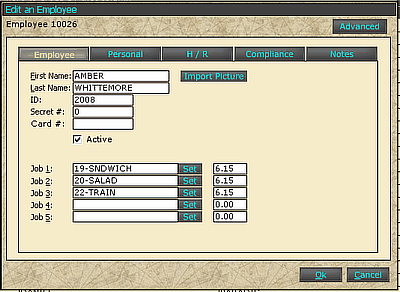
Employee: Enter the employee number here. Most often the last 4 digits of the employees Social Security are used. If the number has already been used it will display a message. This number is limited to four digits. Once an employee has established a number do not change it. The old information will not transfer over to the new number and ruin any historical tracking.
Tax ID: This is the field to enter the Social Security number or the equivalent.
Secret #: This is a custom feature. Speak to an authorized Win-EZ dealer for details.
Card#: Put in the card number for the employee.
Active: Check this to mark the employee as a current active employee.
Job Code 1 - 5: Use the set button to chose from the list of job codes. Remember that Job 1 will be their primary job code. Set whatever pay rate corresponds with that job code. A Default pay rate can be set in Job Code and it will automatically enter the default amount for that job. If the employee makes more or less money for that job, the individual employee's pay rate can be changed. For salaried employee's set the pay rate to 0.01, this will calculate to 0.00 in the labor reports.
NOTE: Never leave a pay rate at $0.00. The system will not allow the employee to clock in without a pay rate.