Forced Groups:
This will force an employee to enter certain items such as desserts on every check they open. This will allow better management of the sales of specific sales groups. Pick up to three different "Sales Groups" to track and hold servers accountable. Example: Desserts are a high profit item and they are already tracked as top sellers in Win-EZ reporting. Now the system can require that at least one dessert get sold for every table. For the table that does not wish a dessert create a menu item called "No Dessert" at a zero price and attach it to the dessert sales group and menu page. This will allow the server to satisfy the requirement and be reminded that no dessert was sold on that table. This will display who had the most "No Desserts" and if the check states "No Desserts" but there is a dessert on the table this will give management the tools needed to correct the problem.
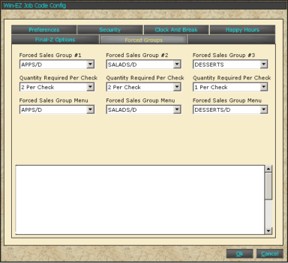
Select the menu page that the forced Sales Group appears on. Win-EZ will automatically pop a window populated with those menu items at the time of guest check printing if the forced quantity is not fulfilled.
Set Up for this Feature is in Staff/ Job Code/ Advanced/ Forced Groups. This needs to be set up for each job code that will be accountable for forced sales by group.