Tip out Reference is used for informational purposes only. Tip out reference will print on the Final Z report so servers can tip out the appropriate amount to "support" staff. This feature is used only as a guideline for servers. This feature will not attach the amount to any support staff on labor reporting. The support staff will still need to "Declare Cash Tips" as instructed by the restaurant and IRS.
On each menu item, field is set to be either Food or Bar. Using this feature will add up all the Food or Bar items for tip out purposes. If the bartender receives 2% of the bar sales from the servers, the system can automatically calculate that percentage.
This is a 3 step process.
Step One: IN PRODUCT DATABASE
On each menu item, determine where the item is Food or Bar.
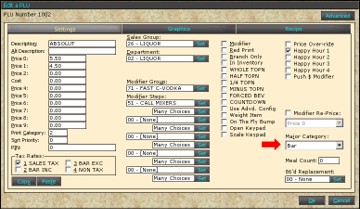
Step 2: IN POS SETTINGS/ TIP OUT REFERNCE ON Z
Determine the percentage the servers tip out to each "support" staff such as bartenders, bussers, and hosts. Then decide on what Major Category they get a percentage of, such as Food, Bar or Food & Bar.
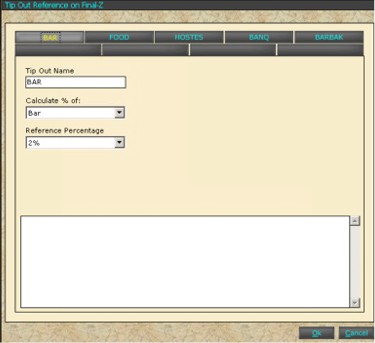
To enter the "Support:" staff name, highlight "Tip Out Name" and type it in.
Step 3: IN JOB CODE ADVANCE
Attach each Support staff reference such as "Bar, Bussers, Bar Back" to the job code that tips out the particular support staff.
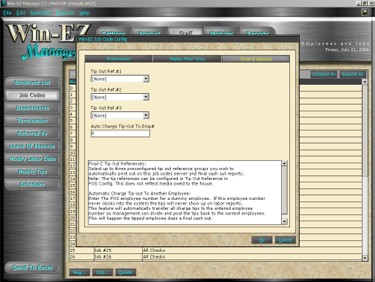
Final-Z Tip Out References:
Select up to three pre configured tip out reference groups to automatically print out on this job codes server and final cash out reports. NOTE: This is only for reference as set up in Settings/ POS Settings/ Global
Automatic Charge Tip-out To Another Employee:
Enter The POS employee number for a dummy employee. If this employee number never clocks into the system the tips will never show up on labor reports. This feature will automatically transfer all charge tips to the entered employee number so management can divide and pool the tips back to the correct employees. This will happen when the tipped employee (Server, Bartender) does a final cash out.