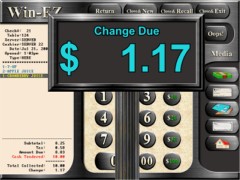This tab is to configure how the system behaves on a house account transaction. The button will be displayed on the media page as the following button.

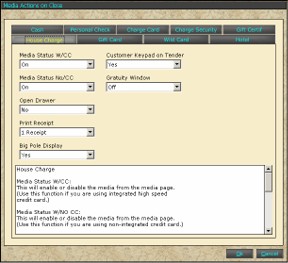
Media Status W/CC:
This will enable or disable the media from the "Settle Page". (Use this function with integrated high speed credit card.)
Media Status W/NO CC:
This will enable or disable the media from the "Settle Page". (Use this function when NOT using non-integrated credit card.)
Open Drawer:
Should the cash drawer open when the check is paid to House Charge? This feature works with Job Code settings also. The system allows for certain job code to access the cash drawer. If a terminal has a cash drawer attached and servers and bartenders use the same terminal, the cash drawer if set to "Yes" will only open if the job code allows it.
Print Receipt:
Should a closed receipt print after a House Charge? It is usually not necessary for a self-banked environment but needed in a cashier environment.
Big Pole Display:
Big Pole displays a large screen for change due or amount due. This is a helpful feature in a cashier environment. It can be set to Change due, amount due, both or none in Job Code Configuration. This is a job code specific setting.