Retail Inventory is a simple One to One inventory program. One to One means there cannot be recipes attached to the item and it is counted as one item only.
To use Retail Inventory, every Product Item must be checked that it is an inventory item.
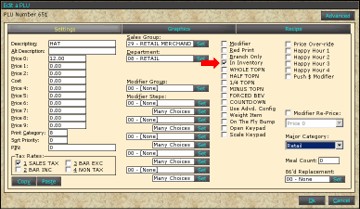
Start Count
After each Product Item is marked with the option of "In Inventory" a starting count must be done. Each inventory period will have 2 counts, a starting and ending. To start a count select "Count" then "New" from the Product section.
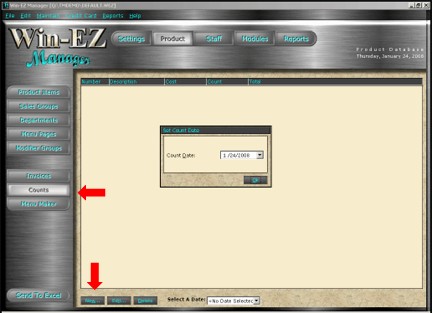
Select the date for the invoice.
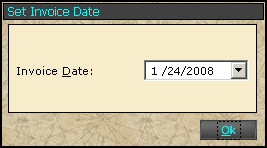
After selecting "New" a list of all Product Items that have "In Inventory" checked will display.
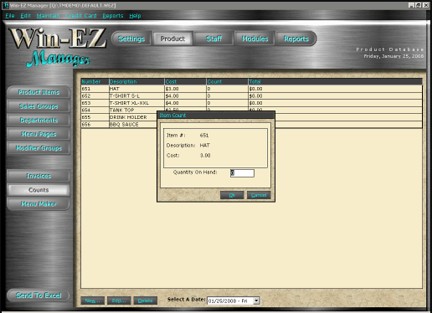
Choose the item to enter the count of the item, press "OK". Continue with the other items.
Once all the times have a count and a list will display with the item, quantity, cost and extended total for each item.
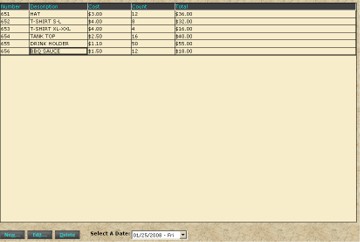
Enter Invoices:
Throughout the month Invoices are received which adds to the inventory.
To enter an invoice, select "Invoice" from Products and select "New"
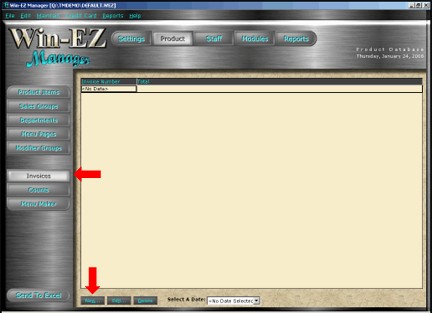
Enter the Invoice number at the top for reference.
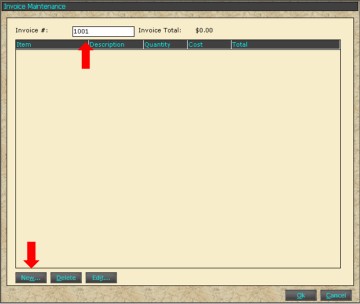
Choose the items that have been received into stock from the invoice. Change the price if the price has changed from the last invoice received.
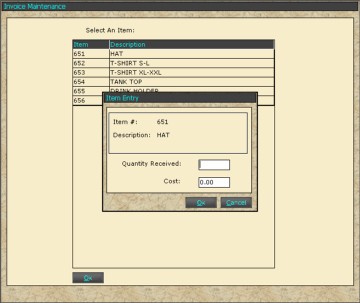
NOTE: If invoices are not entered as they are received the counts and cost will not reflect true numbers at the end of the inventory period.
To End Inventory Period:
A end count must be entered for calculation of cost. To enter the END counts, press "Count" and choose the end count date. The Inventory list will display. Choose the item for the END count and enter the count for each.
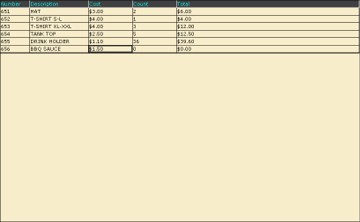
With the END Count the inventory period is closed and reports are available for review.
For Reports choose Reports/ Inventory
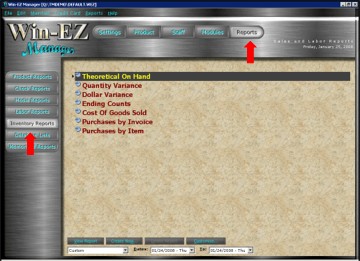
A Theoretical On Hand report can also be printed to give to the employee doing the physical counts.
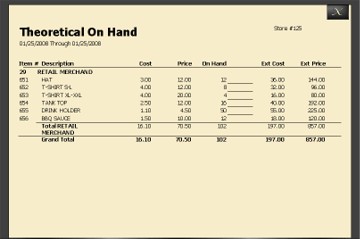
The remaining reports are used for cost, variance and review of purchase.