Modifying a Modifier
Modifier Steps are used on each item to ask a question. Modifying a modifier allows the server to provide additional information to the kitchen or bar preparation printers. The following example shows a "baked potato" is in the Modifier Group of "Starch" however the baked potato has options such as butter, sour cream, cheese and bacon which the other starch options do not. By creating a Modifier Group of "Baked Potato" and attaching the group to the modifier of "Baked Potato" when that option is chosen the question of how the baked potato should be prepared is asked.
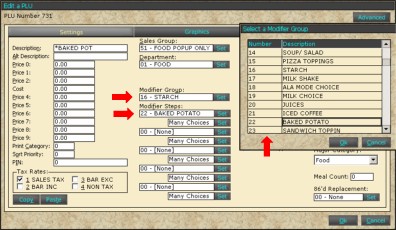
Optional Modifier Groups
Menu ingredients are "Modifiers". To change a menu item in some way, use "Mods".
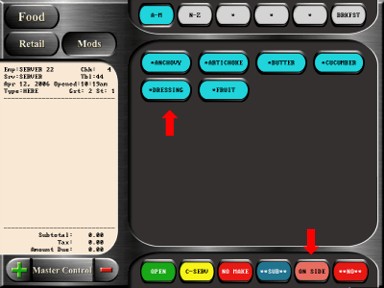
Set Up for the "Optional Modifiers" is similar to the Modifiers except the optional Modifiers use "Sales Group" not "Modifier Group".
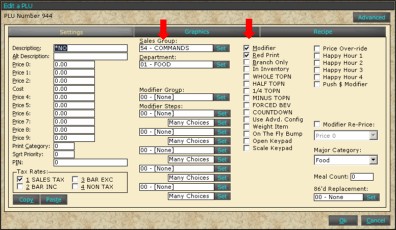
The modifier will still be checked as a Modifier and Red Print.
The "Sales Group" is then attached to the "Food Mods Main" screen in Button Editor.

Reprice Modifier is used when one modifier has multiple prices such as a pizza topping. Set up the Modifier with multiple prices.
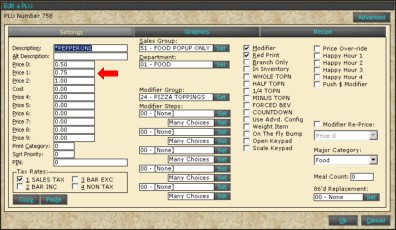
On the item check "Modifier Re-Price" and choose which price level the modifier should charge.
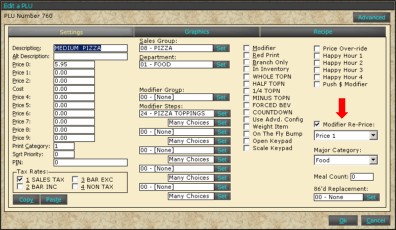
Whole/ Half/ Minus Toppings is used with "Pizza Options" in the "Advanced" section on the Product Item.
Push $ Modifier will make the modifier price add to the parent menu item price on guest receipts. Each modifier can be set up to add to the parent menu item or not.