Selecting the "New" button will display the new user screen.
The PCI Standard requires that all users be created with an automatically assigned password, and that they must change this password the first time that they log in.
The following screen is used to generate a random password for the new User Account. You can select the Generate Password button if you do not want to use the password that has been generated for you. Once you have written the password down then you can select the "I have copied this password ....." check box, and select the use password button.
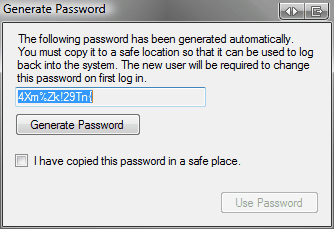
The User Editor screen will appear so that you can fill in the user information for the User Account.
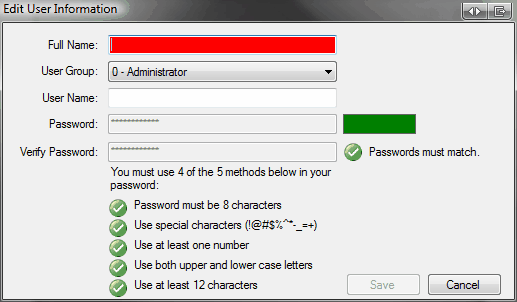
You must enter the full name for the User: Remember that you cannot have generic accounts, so this should be an account for a person.
The User Group should be set to the appropriate group based on the level of access that you want this user to have
A user name must be assigned; This is the user name that will be used to log into the Win-EZ Credit Card Interface each time that the program is started.
The Password fields are already filled in with the automatically created password.
The next time that the user logs in they will be required to change their password.