Selecting this option from the menu will take you to the User Management screen (If allowed by your User Group).
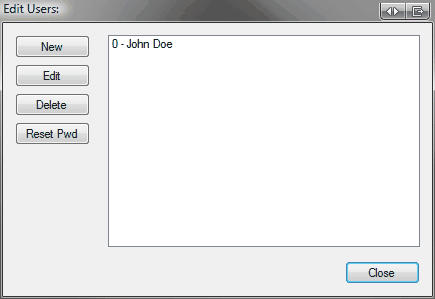
From this screen you can add new users, edit existing users, delete existing users, and reset a users password. Of course all of these features are controlled by the level of access that you have been assigned based on the user group you belong to. Note that only admin users are allowed to edit their own accounts, or those of other admin users.
You can't change your own password from this screen, but should use the Change Password menu item to do this.