This section sets up the security for the system. This is a global setting so each job code will be affected.
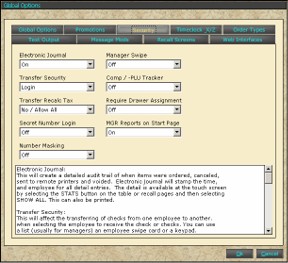
Electronic Journal:
This will create a detailed audit trail of when items were ordered, canceled, sent to remote printers and voided. Electronic journal will stamp the time, and employee for all detail entries. The detail is available at the touch screen by selecting the "STATS" button on the table or recall pages and then selecting SHOW ALL. This can also be printed.

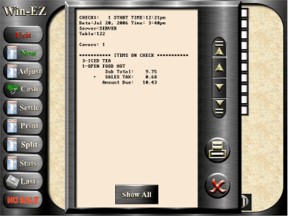
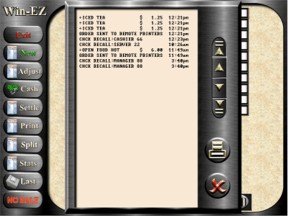
Transfer Security:
This will affect the transferring of checks from one employee to another, when selecting the employee to receive the check or checks. It uses a list (usually for managers) an employee swipe card or a keypad. Note: Swipe card and keypad require the receiving employee swipe their card or enter their number thereby acknowledging and accepting the transfer.
Transfer Recalculate Tax:
When a check is transferred to another employee, if that employee is at a different bar tax as defined in job code config, should the tax be recalculated? This is used in a bar that is set to inclusive bar tax and the check gets transferred to a server who is set to exclusive bar tax.
Secret Number Login:
This Allows Win-EZ to use the employees secret number rather than employee number assigned in Staff/ Employee to login to the system
Login Number Masking:
If turned on the login Passcode on the start page will read "****" If turned off the Passcode will display the actual number.
Manager Swipe:
If this feature is turned on all of the security windows will be set to a swipe window and no keypad will appear.
Note: If this feature is turned on and a manager loses his/her only card the feature will need to be turned off until a new card is assigned.