Graphics change the look of the buttons on the Point of Sale Screen. Changing colors or adding a graphic changes the look of the screen and can help divide like items together for faster screen usage. Pictures can be added to show staff what a correctly set up dish would look like.
The Left section is to change the button color or to use a graphic.
There are 3 sizes for graphics used for different screens at the Point of Sale in a future Button Editor release. Currently ONLY the Large button selection is available.
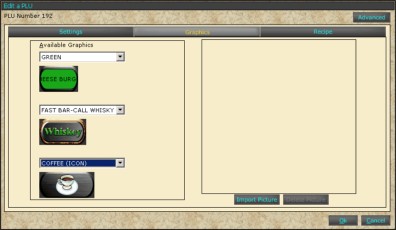
The right side of the graphic page allows for a picture to be imported. A digital photo must be saved on the computer. To Import a picture press "Import Picture". Using the Windows Select function, find the photo desired and press "ok".