Menu Building begins with set up of Departments and Sales Groups. Departments are "major" reporting categories such as Food, Beer, Wine, and Liquor. Sales Groups are "minor" reporting categories which break the items down for more detailed reporting.
To create Departments or Sales Groups choose which list to work with first and press the section.
Departments
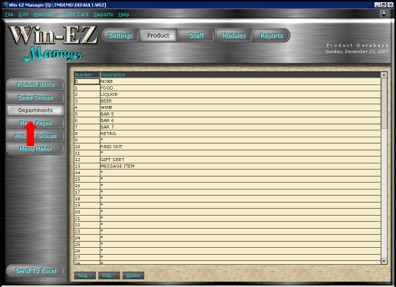
To add a new department, press the New button at the bottom of the page. This opens a box to name the department. If the department number is created in the list already, double click the line item to change the name. There are 99 departments.
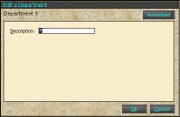
If the databases are filled with asterisks as a place marker, double click on an asterisk (*) to open the window to add a description.
NOTE: There are some departments that are used for in other areas of the system. Most of these are in the 90's. Before deleting contact an authorized Win-EZ dealer for more details.
SALES GROUPS
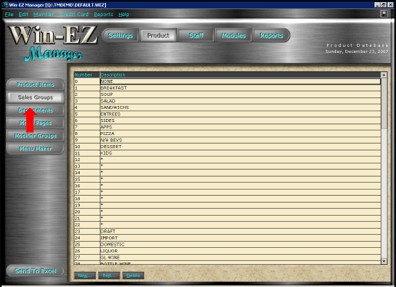
To add a new Sales Group, press the New button at the bottom of the page. This opens a box to name the Sales Group. If the Sales Group number is created in the list already, double click the line item to change the name. There are 99 Sales Groups.
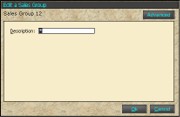
If the databases are filled with asterisks as a place marker, double click on an asterisk (*) to open the window to add a description.
NOTE: As with Departments there are some Sales Groups that are needed elsewhere in the system. Before deleting contact an authorized Win-EZ dealer for more details.
NOTE: DEPARTMENTS AND SALES GROUPS ARE USED FOR REPORTING PURPOSES. IF A DEPARTMENT OR SALES GROUP IS DELETED AFTER SALES ARE RECORDED TO THEM, THE REPORTS WILL ONLY REFLECT AN ASTERISK (*) WITH NO INFORMATION OTHER THAN THE DOLLAR AMOUNT.