While the "Other Page" works in the same way as the "Master Control page" the commands on the "Other Page are used to work with checks already closed or reports.
The "Other Page" is accessed by staff from the "Start Screen". Each Job Code has it's own set of commands on the "Other Page" just like "Master Control". The following example is for a Server-Job Code #2.
To program the "Other Page", knowing the Job Code Number, select "Other Functions Job Code 2"
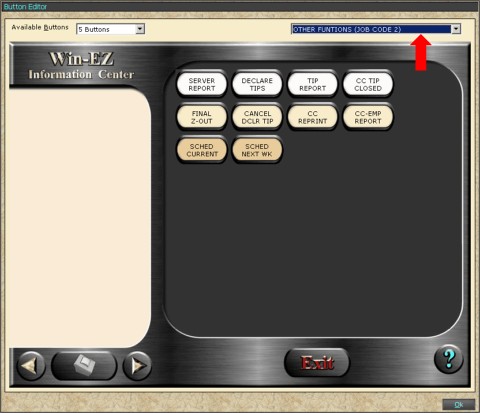
Just like "Master Control" choose the command on the screen or an empty spot to add/remove the command.
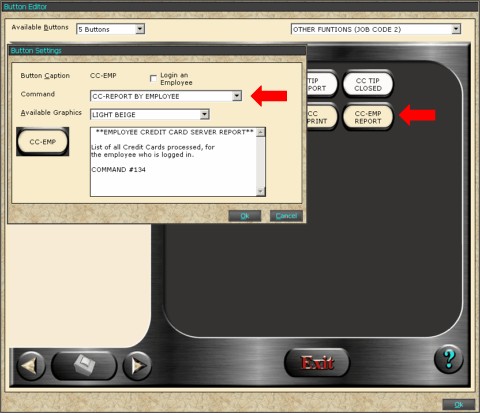
A box will display with the command options.
A check box section called "Log in Employee" if checked will show the list of all clocked in employees to access the employees' check for that command from the POS terminals. This is usually used by a manager because servers and bartenders do not have access to certain functions such as "Final Cash Out" or "Void Credit Card" and the manager must choose which employee's check or reports need to be addressed.
For a full list of "Commands" or "Features" the next section lists all commands to date along with where the command can be used (Master Control or Other) and whether there is a graphic created for the command.