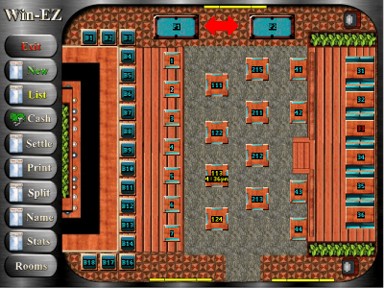The Win-EZ Pool Table configuration happens in three places. Great care has been taken to make this system flexible and as a result setup is flexible as well. Although this document concentrates on Pool Table Rental, this system is fully functional for any time based rental application.
Step1:-IN PRODUCT DATABASE
Create menu items for the tables and one set of modifiers for the number of players. Up to 99 pool tables and up to 19 players can be created. (If a minimum table charge is required place the table minimum in price level 0 of the table Product item)

Step2: IN POS SETTINGS/ POOL TABLE
Pool table feature must be turned on. Select what security level of employee is allowed to open a new pool table. The lowest level is server, assistant manager/cashier or manager. If automatic roundup is required select the number of minutes to roundup to. (Blank is off) There is also an option to have a minimum in minutes as well, select the number of minutes to charge for a minimum global table charge. A dollar minimum can also be placed in price level 0 of the table Product Item. This is used when a different flat dollar amount is required for individual tables. Note: This will over-ride the minute minimum if the dollar amount minimum is greater than the minute minimum.
Step 3: IN OTHER FUNCTIONS/ MANAGER/ EDIT ROOM 1-4
Set up a room with pool table. To do this go to [Edit Room #] and select [Add Table]. Select the graphic of the desired pool table and position it where desired. (POOL TABLES MUST BE NAMED P1-P99) This will allow Win-EZ to distinguish it from other tables. (Note: P1-P99 is only considered a pool table when the pool table function is turned on in step 3). For room set up, see "Other Functions, Manager/Edit Room 1-4 section.